Businesses that use Discord for internal communication or for building a community related to their product or service have a lot to gain by integrating HubSpot with their Discord server.
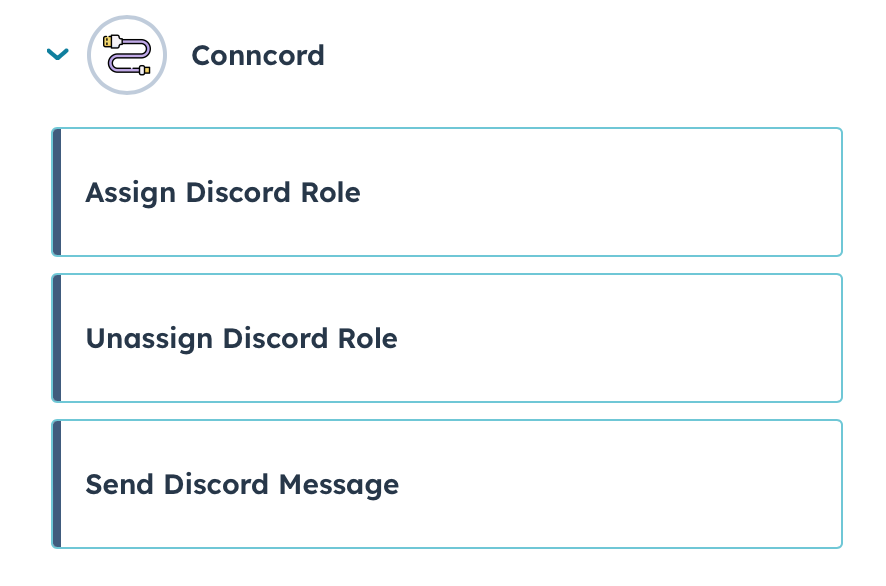
Advantages of integrating your Discord Server with your HubSpot CRM
- Match Discord members to HubSpot contacts to run contact based action or event based automations via HubSpot workflows
- Automatically assign or unassign Disocrd roles based on actions a HubSpot contact takes (for eg: user making a purchase -> automatically elevate the user’s role in Discord, and add them to an exclusive “members only” channel in Discord)
- Send automated messages in Discord channels for marketing campaigns, sales notifications, reporting
- Send automated DM outreach campaigns on Discord
How you can integrate your HubSpot CRM with your Discord Server
In the past, it was extremelty technically challenging to do anything related to Discord via workflows in HubSpot. You’d have to use tools like Zapier or Make, along with custom API calls to Discord to achieve even the most basic automation that a tool like Conncord offers.
Conncord makes it Super Simple
Here are the steps:
- Log in to your Conncord account
- Go to your account dashboard and click on the
Connect your HubSpot Accountbutton- Sign in with HubSpot and choose which HubSpot account you want to connect to Discord
- Go back to your HubSpot dashboard and click on
Invite Conncord to your Discord server- Sign in as an admin of your Discord server and choose which server you want to invite Conncord to
- Done!
If you now go to your HubSpot account -> Workflows -> Add step, you’ll see Conncord under Integrated apps (see image below). From here you can choose what actions you want to do in your Discord server.
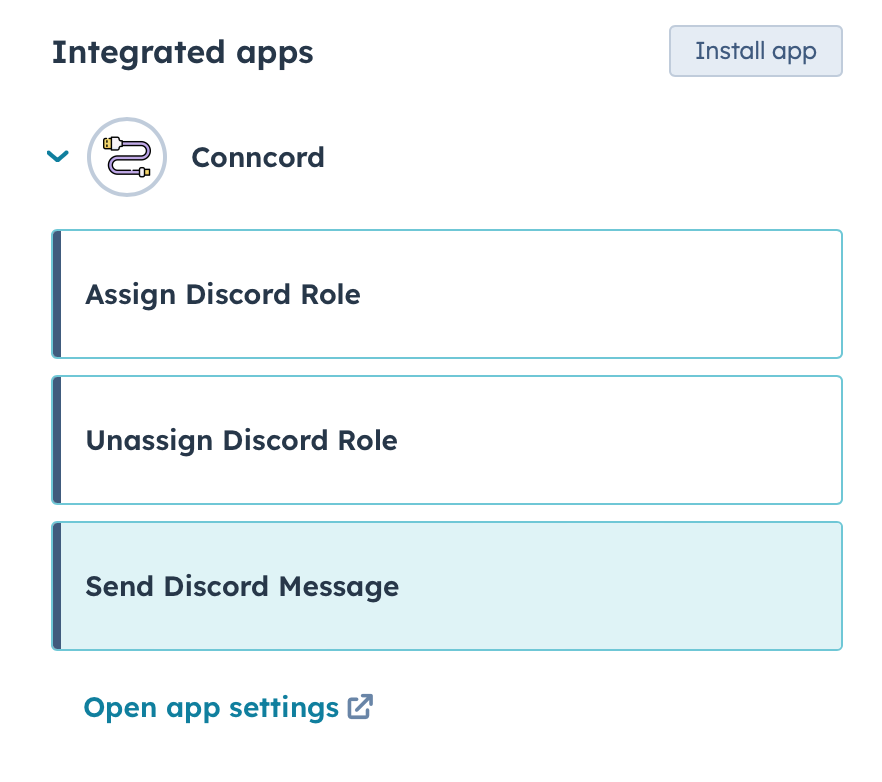
Its really that easy.
If you have any questions, or need support, please don’t hesitate to contact us by going to your Conncord account -> Support.